
We hope this email finds you in good health and high spirits. As a valued client of SendaRide’s, we wanted to take a moment to share tips and information about your Business Dashboard as well as any special offers that we have prepared just for you.
🌟 Introducing New Services 🌟 We are thrilled about our new wheelchair transportation service, designed to enhance your experience with us. Whether you’re looking for door-to-door service, a specific means of transportation, hint hint: wheelchair services, or simply sending patients home safely, we have you covered. Our team has worked tirelessly to bring you innovative solutions that cater to your unique needs.
For more information, email us: tellmemore@sendaride.com
Tip #1 Book a trip from “Recent Bookings”

- Sign into your Business Dashboard
- Create a Rider Profile for your rider, if the rider does not already have a profile.
- Quickly book trips using the Recent Bookings tab on the right-hand side of the screen.
- Once a rider’s name is added to the booking form. If a Rider Profile exists, the system will prompt you to select from a drop-down selection of the rider you wish to schedule for.
- Select the rider. Now, all recent trips for this rider will appear in a collapsible menu on the right of your screen.
- From here, the rider will be able to be rescheduled using any previous bookings. A new time and date will be required to move forward.
All set! For the riders that are frequently commuting to the same address, this tip allows you to save time and make the booking process even easier.
Tip #2 When is it More Cost Effective to Schedule Two Trips?
For a single pick up and drop off trip, approximately 30 minutes of wait time is equivalent to scheduling a second trip for the return pick up. If the individual for whom you’re scheduling transportation will be at their destination for less than 30 minutes, it is more cost effective to schedule as a round trip with a stop.
Tip #3 Adding a Stop or Scheduling a Round Trip
- To add a stop, provide the pickup address, click on “Add Stop”.
- Provide the “Stop” address along with the estimated wait time at this location.
- If you are unsure of the wait time, this is just an estimate, however, please use your best judgement to be as close as possible.
- If the Rider will be dropped off at a new location rather than the original pick-up location, an address of the rider’s destination in the “Drop Off Location” field is required.
- If the Rider is returning back to the original location, please select “This is a round trip”.
- By choosing ‘This is a round trip’, the system will automatically route the trip back to the pick-up location.

New Service – Wheelchair Transportation
We are thrilled to announce that we will be offering wheelchair transportation services!!
To learn more about our wheelchair transportation service, pricing, or to add wheelchair transportation to your available services from SendaRide, please contact us by clicking the button below. We will respond to your inquiry and answer all questions you may have.

EXTENDED HOURS!
Our SendaRide Customer Service Department’s new hours are:
Monday – Friday: 6am-10pm
Saturday: 8am-1pm
What does this mean for you? Your staff will be able to schedule rides for patients outside of normal business hours allowing your facility a higher patient throughput ratio.
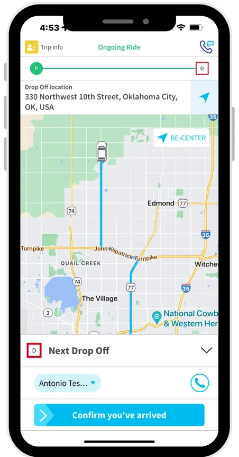
MAP EFFICIENCY
When scheduling a ride, our clients are able to zoom in on the map to see the exact pick up and drop off location.
This is helpful to avoid drop offs at the incorrect location, especially if you have a larger facility. If your staff needs assistance with scheduling a ride to ensure drop off or pick up occurs at the correct location, please contact our Customer Service Department at:
1-800-731-1885 or visit www.sendaride.com/contact-us
Welcome to our first monthly newsletter!
We created a monthly newsletter where our goal is to provide you with tips about how to navigate our platform more efficiently and updates regarding new features and services. With these tools, we want to provide you with additional resources to meet your needs.
Don’t worry… we will also be posting each monthly newsletter on our website in case you need to refer to a particular tip from a previous newsletter.
Tip #1 Multi-factor Authentication
When signing into our Business Dashboard clients are required to provide multi-factor authentication for account protection. Clients can now use email addresses to authenticate their login to SendaRide’s dashboard.
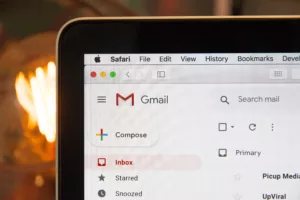
Tip #2 Cancellation Reasons
As a Business Dashboard user, there will now be a list of predetermined reasons when cancelling a ride in the Admin Dashboard.
We have standardized our cancellation reasons to improve data and tracking functionality for both our clients and SendaRide. We are standardizing our cancellation reasons to improve our data tracking and to better align our terminology with industry standards.

📞 We’re Here for You 📞 As always, our dedicated customer support team is here to assist you with any questions, concerns, or feedback you may have. Don’t hesitate to reach out to us at CustomerService@SendaRide.com or call 800-731-1885 opt 3. – your satisfaction is our top priority!
Learn More About SendaRide & Schedule Your Free Demo Today!











![Rachel Kern[8115] Rachel Kern[8115]](https://www.sendaride.com/wp-content/uploads/2019/06/Rachel-Kern8115-214x214.png)


























